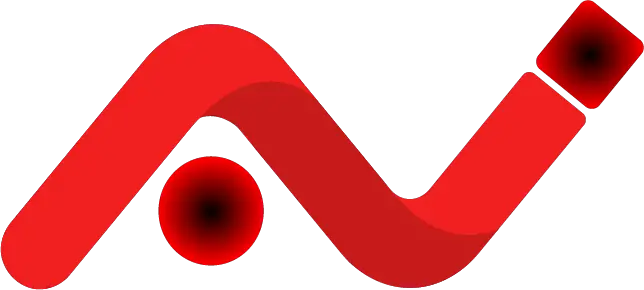Exploring Features and Capabilities on Beaver Builder Review
You can create a website at ease with CMS WordPress. This platform provides tons of templates, modules, plugins, add-ons, and many features.
Users and developers may start from scratch where they put everything one by one. It is suitable for experience uses. If you are a beginner or someone who needs to reduce the time, the solution is beaver builder.
To understand more about this one, the beaver builder review will explore several aspects such as features, capabilities, pros, cons, and conclusion.
Before exploring more, you may have one question in mind. Why do people use a page builder? Is this one is necessary?
If the page builder is similar to the standard one, no one will use it. People consider page builder such as beaver because they require specific features and supports.
For example, the beaver builder has the capability to do a front-end editor. It is very practical when you must edit quickly without relying on the back-end section.
That’s only the fragment of what you get from beaver. More review will be in the next section.
Features and Capabilities
Beaver is a page builder that works on WordPress. With this platform, you are capable to develop websites faster and more reliable.
The following list will explain the features and capabilities that you get from beaver.
• Templates and themes
Beaver provides several templates and most of them are premade. It means you can get a slightly blank that can be customized based on contents, landing pages, modules, and plugins.
On the other side, some templates are already with complete sections. This option is useful when you want to create several websites quickly.
To make more variations, you just alter pictures, colors, and backgrounds.
After the template, you also get more themes. Beaver provides easy editing related to your themes. For example, users may change the header and implement custom CSS.
After, they add the logo and pictures. The result is you receive a theme with a unique appearance. You combine theme and template to obtain the best design and functionality.
• Building blocks and modules
Another feature is building blocks that contain rows, columns, and sections. In WordPress, users must prepare some blocks for modules.
For example, you need a menu and an extra box on the main layout. This feature is available as general regardless of theme and template.
Users may edit separately and adjust properly. With building blocks, you will know where to include specific contents and modules.
• Front-end editor
The next feature is the front-end editing section that allows users to do editing directly on the specific page. WordPress has a back-end area where admins and users add content.
After that, they see a preview and go back to the original editor. This task is less effective when you must change a particular content.
That’s why you utilize beaver because the front-end editor will save time and effort.
For your information, this part is not just for content related to posting such as text, video, and photo.
With beaver, you may add or remove specific modules directly. After seeing the page preview, you do editing immediately.
This process becomes easier when you know which one must be edited. Therefore, the beaver builder will point to a specific part.
• WooCommerce support
Beaver Builder review also includes WooCommerce support. This one is at the top list of key factors to consider before developers and web designers choose a web builder.
With beaver, you can integrate and customize your online store. Moreover, you can put payment transactions easily.
• Translation
With beaver, websites can be translated into any language. You need to activate this feature when you expect viewers and visitors from other countries.
This process will help a website to adjust to the location automatically. Viewers may choose either to translate or not.
Adding this option is useful and necessary because you want to interact more with them.
• Premium subscription
As you know, beaver builder is a premium service. Users must pay regularly when using more features.
In that case, you allocate enough money so that this platform can work for a long time on your website.
Keep in mind that you pay one builder not a single website. When using this one, you may create as many websites as long as you are the legitimate user.
Using beaver builder as developers must consider few things. You should give information about beaver to your clients.
They must know that their website is based on beaver. After that, the developer will handle subscription and clients receives the product.
As long as subs are paid, the website is still in good function. On the other hand, clients may subscribe separately so that they have full control of their websites.
• SEO friendly
Another capability from beaver builder is SEO friendly. You can tell exactly why this feature is available after seeing the layout, template, and front-end editing.
Beaver has the capability to compress complex codes and plugins. With this one, viewers can get a website faster.
It is one of an important keys in SEO. In general, this builder contains features that users may change and adjust so that the search engines will find and add into indexes.
• Mobile configuration
Beaver Builder also has a mobile-friendly configuration. As you know, most internet users use smartphones.
You utilize native features from WordPress to make sure the website is mobile-friendly. To make it more functional, you should utilize mobile configuration from beaver.
While editing, you should check a mobile preview.
Installation and Using Beaver Builder
Installing beaver builder is simple and quick. This platform already has an integration section when users only do several changes.
Firstly, you must have access to full features. After that, login and go to the builder homepage. After that, you will see the builder menu as part of WordPress.
As long as the subscription is still active, you can go into this menu and start creating a new page.
Beaver Builder has an intuitive user interface. It does not show much coding section unless you want to add or edit some lines.
You can say this builder is a WYSIWYG platform. You start with adding columns and rows. After that, drag some modules directly to a specific spot and drop them.
You may delete, add, edit, and change anything. This process may take time when the internet has an issue.
Beaver Builder Pros
The next part of the Beaver Builder review will explore the benefits. People use this builder because they find and receive more. The following list explores some pros you will get to consider.
• Easy to use
Beaver builder utilizes a front-end editor and intuitive UI. Both are enough to make more people use this one.
You do not need to be an expert when creating websites. Beginner or anyone without knowing language programming can develop a functional website including online stores and forums.
• Premium support
Premium support is another good thing you also receive from beaver builder. Supports are from teams that have developed this platform.
Moreover, you can ask everything and the answer will be delivered immediately. Customer service will handle this part.
• WooCommerce support
As you can see, the beaver builder has WooCommerce support. You may put the payment transactions directly on the website.
Moreover, users can develop e-commerce and online stores with a simple configuration. All products are arranged into various categories. You can do such a thing with only the drag-and-drop feature.
• Premade template
Another good thing about this platform is a premade template. Users have tons of options that they can use.
Those templates are useful when you do not have time to prepare from scratch. With a template, you already have layout and sections including color and background.
With vas catalog, users should pick the one based on their preference. Moreover, they may create a specific template with a personal design. This one will be for several websites.
• No coding
Another reason for using beaver is no coding. After installation is done, you start creating the layout and add content.
All modules are easily arranged with just drag and drop. In that case, a beaver builder is very friendly for beginners, even an experienced developer relies mostly on such features.
Today, coding is only mostly for specific purposes. The basic website even online stores are easily created without too much coding experience.
Beaver Builder Cons
Some cons are necessary to know before you decide to use beaver builder. Check more explanation at the following list.
• Pricing is quite expensive in Beaver Builder
You must subscribe to obtain full features and functionality before using beaver builder. The main issue is the pricing that users must spend.
It is quite expensive when comparing with others. You pay more so that all features are available.
• fewer modules available in Beaver Builder
Beaver builder focuses mostly on design, layout, and configuration. On the contrary, the module might not much to see.
For some users, this situation is not much issue. They will use third party modules that are dedicated to WordPress.
Conclusion of Beaver Builder Review
From the above beaver builder review, you obtain useful information. This builder is a premium service that users must pay for.
After that, users will have access to all features and contents. Beavers have templates, themes, SEO friendly, WooCommerce support, translation, front-end editor, and more features.
As long as the subscription is still available and active, a developer can create various websites.
You may consider a few tips when choosing a page builder. Premium offers vast features and better support.
Moreover, you also receive updates especially the ones to optimize a website. This is something you do not find from free service.