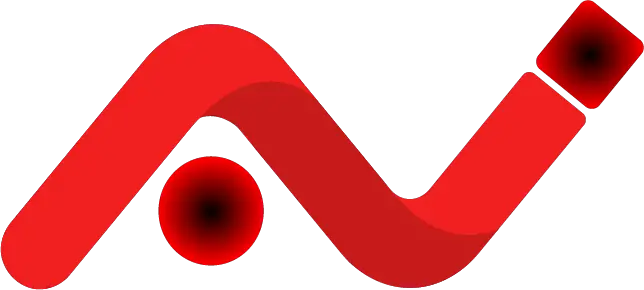WPBakery Page Builder Review: Learning the Pros and Cons of the Popular Builder
Most people would love to have distinctive blog or website page from others. There are many reasons for that.
Distinct web page immediately tells your audience that they are currently accessing your page. It is one way to build your own brand, which is useful if you are monetizing your blog or website.
You can also have a theme that suits your taste more than the one that is readily available. This is the reason why people who are using WordPress would opt for a plugin named page builder.
WPBakery is one of the most commonly used plugins for page building at WordPress. The plugin offers several features, including: builder for front end and back end, mobile compatible layout, and special add-ons.
Of course, just like any other plugin, you will need to learn the pros and cons of this particular one.
This passage contains WPBakery page builder review for those contemplating of using this builder in their site.
The Pros of Using WPBakery
The following list mentions several pros that you will get from using this builder in your web page.
1. Enabling creative and customized design
As stated, it is so important to make your own web page distinctive from other websites especially if you want to establish an online presence.
This is the reason why most website owners and bloggers would look for web page builder that allows them to do it. WPBakery enables user to do this task.
It supports various skins and color schemes so that you are allowed to realize the web design of your dream.
Through this builder, you can select a theme and then make changes on that theme for your own website. Such feature is not available if you did not purchase any builder’s license.
2. Easy to use for non-expert users
When it comes to building a web page, many users feel slightly deterred if they are not proficient in coding.
The reason being that web page building requires understanding of coding, at least at basic level.
This is not necessarily the case with this page builder. Based on WPBakery page builder review on various sites, this builder is friendly for non-expert users.
Instead, users only need to operate drag and drop function in order to manage their web page. There are more than 40 different functions offered by this builder.
Based on the theme that a user has chosen, they can add or remove certain functions simply by dragging and dropping them. This includes positioning the functions according your preferred location.
3. Styling front end and back end of the website
Front end is the part of web page that is visible to visitor when they are accessing your page. Meanwhile, the back end would be the page that an administrator will access in order to manage the web page.
In WPBakery, the page builder system allows you to manage both ends.
This means that not only your front end page which can be designed according to your preference. The design and functions of your administrator page can be customized as well.
This will actually improve the working efficiency of the administrator as many people interact differently with web page interface.
4. Compatibility with mobile devices
One of the most important tasks for any website developer in this era is making the website compatible with mobile devices.
In today’s age, most people are no longer accessing through personal computer but instead through their smartphones or tablets.
If the website is not designed to be compatible with mobile device, the appearance will look significantly different from the one on the personal computer.
The problem does not only lie in the appearance difference. At times, the functions in website will not work when accessed through mobile device.
WPBakery does not have tools to specifically manage website to be compatible in mobile device. However, in general, the themes available are made to be compatible.
5. Supported by most plugins and themes
In any WPBakery page builder review, you will find that the builder is a quiet common builder among WordPress page owners.
Because of its popularity, most plugins and themes specifically made for WordPress are developed so it can be used along with this page builder.
This particular feature is pretty useful for any website developer. There are many plugins out there that will be useful for your web page.
If the plugins are not compatible with your builder, then it will not be useful at all. This is the reason why using more commonly used builder usually works in your favor.
6. Page loading time is not affected by the installation
One way to make sure that page visitors will return to your page is convenient access. It is first supported by the design of the page.
Visitors must be able to find the function buttons easily so they can access the page efficiently. Then, it is also supported by the loading page of that website.
Website page that takes forever to load will frustrate the website visitors immensely. Sometimes, certain website builder is going to make your page experiencing lagging.
Based on reports from users of WPBakery, though, the lagging that happens when using this builder is not as significant as others.
The Cons of Using WPBakery Page Builder
Despite the pros, there are some cons that are worth mentioning in this WPBakery page builder review.
Understanding these cons will help you making more sound decision later on. Here are some of the cons.
1. The plugin requires more intensive labor
The first con that you will encounter when using this page builder is how labor intensive the process of building the page.
Granted, you are not required to be well versed in utilizing code language, and instead just using drag and drop function for the entire building process.
However, to make the adjustment, you may need longer time than what you have initially expected.
Another thing that is reported by users who had previously used this builder is that it takes a bit of time to assign theme, place certain functions, or make any edit on this builder.
Because there is a little bit of loading time in between, it makes the process more intensive and frustrating at times.
2. Non-intuitive interface
This one is a little bit tricky because while most people would opt for highly intuitive interface, there are small portion of users who would choose interface that is not as intuitive.
WPBakery page builder review will tell you that the interface of this page builder is not as intuitive as many other page builders.
When you are using this website builder, you will likely have to assign every function by yourself. The page builder is not going to provide recommendation or arranging the function by itself. You have to do all the tasks on your own.
This process will make page building takes a lot longer. To others, though, this gives them freedom to do whatever they want on their page especially if their plan is highly specific.
3. The presence of bugs and other errors
Another issue that user will encounter when using this page builder is the bugs and other possible errors that will happen on the website once it has been installed.
In the long run, you will notice that certain functions may not be working properly as it should have been.
There might be issues in accessing your website through mobile devices too due to the bugs and other errors.
This issue is actually going to resolve when the plugin is updated by the developer. However, it is taking a while which means that you may need to handle it on your own (or employ someone’s help if you are not an expert in coding).
There is also no guarantee that you will not find new errors in the future because bugs are continuously evolving.
4. Inability to use other builders
The biggest con in this WPBakery page builder review is the fact that you will have a hard time of going back after buying the license.
Once you have stopped your WPBakery use for your website, the website cannot be used when you are using another page builder to manage it. All your hard work when building the web page will be gone just like that.
Because of this, you need to make you decision very carefully. The effect will be felt by you in the long run.
The biggest con in this WPBakery page builder review is the fact that you will have a hard time of going back after buying the license.
Once you have stopped your WPBakery use for your website, the website cannot be used when you are using another page builder to manage it. All your hard work when building the web page will be gone just like that.
Because of this, you need to make you decision very carefully. The effect will be felt by you in the long run.
Conclusion On WPBakery Page Builder Review
At the end, the decision whether to utilize this page builder as your website development tool lies on your hands.
In general, based on the WPBakery page builder review, non-expert website owner will have easier time tailoring a website that suits the brand they want to establish using this builder plugin.
There is no complicated coding necessary when doing this task as everything can be done using drag and drop menu. The price for its license is also relatively moderate.
However, intermediate to expert web developer will tend to struggle to utilize this website page development plugin because the features are not so extensive.
It is also a plugin that does not accommodate migration, meaning that you will have to change website page entirely if you want to use other builder.