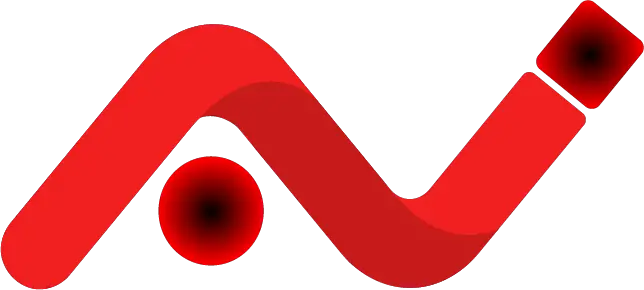WP Page Builder Review, a Free Page Building Plugin for Beginner
WordPress (WP) is still the most used platform for people who are just starting blog or website. It is because there are so many different functions offered by this particular platform through its varied plugins.
These functions will make your website a lot easier to navigate by the visitors. The result would be higher traffic to your website.
When developing your website to your preference, you will need a page builder to help with the tedious task.
To put it simply, there are many page building plugins that are available within the WP platform. Some of them are available for free, while you need to pay for license to get the more premium functions in others.
This article is a WP Page Builder review that you will find useful in your quest of finding the right building plugin that match your needs, your skills, and how you aspire your website page to look like.
This plugin is developed by Themeum. Let’s see what is great and what is less desirable from this plugin.
The Pro Points of Utilizing WP Page Builder
1. Available for free
This building plugin is one of builders offered a free version for the users. Compared to many other building plugins, this particular one certainly has competitive advantages.
First of all, even if you are using the free version of this plugin, you will still find various basic functions which are necessary for your website development.
There are at least 30 add ons which are added to the free version package to be used by website developers.
Those add ons include Image Hover, Image, Button, Post Grid, and others. The free version also offers several pre-made template which can be your basic canvas in developing customized web page of your own.
2. Highly intuitive plugin
In this WP Page Builder review, it seems unfair not to mention the intuitiveness of this plugin. User will have an easy time of designing their website page from the scratch because of how intuitive the interface is.
As a developer, you do not need to think about what else to do after you are choosing a certain feature to be added into your website. The plugin is going to do all the heavy tasks for you.
In addition to that, you will be able to actually arrange your website page according to its end result (at least for the front end result).
It is because the interface will show you how the web page will look to visitors as you are editing the page. That way, you will have a happier time doing your necessary tweaking.
3. Easy navigation for basic user
The problem that many website owners who are not well versed in technology will encounter is coding.
In some page building plugins, you will notice that you are required to have understanding of certain language program such as Java or PHP.
This is why many plugins for website building are now designed to cater the less experienced user.
We can say that this page builder is one of the plugins that manage to make the interface navigation easy for its users.
Basically, when you are going to insert add ons or functions to your web page, all you need to do is dragging and dropping the add ons to your preferred place.
Usually the spots are already designated by the template. There is no need to do coding at all.
4. Decent customer support
What would be a major plus point for a tech product if not for its customer support? Based on WP Page builder review that you can find on various sites, the customer support provided by the company’s producing this plugin is stellar.
When you are relaying your problem to the developer, it will be solved quickly and effectively so that you can use your website as normal soon.
The system of reporting issue to the WP Page Builder developer is through ticketing system. You will need to wait until the ticket is processed by the customer support team.
Usually, it will not take more than two days for the issue to get resolved. Given how volatile website can be, having a reliable customer support is a great feature.
5. Varied styling options
You are building your own website instead of using a readily made template because you want to make something that shows who you are as a person more.
Page building plugin helps you realizing this. There are some plugins which have great arrays of styling choices, while some might be more limited.
As an example, you will be able to add new rows and columns into your layout to make your web page looking more distinctive. There is also an option to adjust the column size if you think that would make the styling better.
Another great thing about this is that you can actually store your customized layout in the design library function available in case you are going to use it in the future.
6. Control panel that allows device-specific management
Compatibility of a website with various devices is a desirable character for a fully functioning website.
Sometimes, you will encounter a website that looks fine and works great when being accessed through computer, but when you are trying to access it through phone then everything turns chaotic.
It is because the website is not set to be compatible with mobile devices, which may require more detailed attention.
According to WP Page Builder review, the plugin has control panel that allows user to specifically manage the website according to the device.
You will be able to adjust how the website appears and works in mobile device when using this plugin. It certainly helps your website to be more inclusive for your visitors.
The Contra Points of Utilizing WP Page Builder
1. Various bugs are still present
Compared to many other page building plugins, this one is certainly still newer, although there are more novel builders being developed today.
Because of its newness, the developer is still trying to make it a more established product by fixing bugs here and there.
One prominent risk that you will find when you are using this page builder is indeed the bugs.
The bugs will show up after you are updating your web page, usually after a while. It may come in the form of lagging when one is accessing your web page.
It can also happen that you will have difficult time performing certain function on the website. You need to update the plugin continuously to fix the bugs. It is also important to report the issue to the developer.
2. Average features if compared to other builders
If you are comparing the features being offered by this page builder, you will see that most features can be graded as average.
It means that there are nothing special that is offered by this builder in terms of functionality if compared to others, especially if you are using only the basic version of the builder.
This con in WP Page Builder review might deter someone from using the plugin or just being ignored altogether.
Sometimes, a website owner does not require a complicated feature for their website so issue like this is not too pivotal. However, it may create some problems if your website grows and you need more features.
3. It takes a long time to update the page
Another issue that may make website building not as fun while using this particular plugin is it takes a quite long time for someone to update their website page.
Even though you will be able to see the changes you make in real time through its front end focus website developing interface, in order to implement those changes, you will need sometimes for it to be processed.
If your website has not been launched yet, this is certainly not a problem. Meanwhile, if your website already has a steady stream of visitors, taking long time to update the page will make the user experience less fun.
4. It is difficult to use other plugin after using this builder
You will need to consider a lot of things before using this plugin to develop your website. The reason is that once you have used it to make changes on your site, those changes would be linked to the plugin.
If you are uninstalling the plugin, all your customized design made with the plugin will disappear.
A WP Page Builder review from an expert WP user even revealed that when you are deleting the plugin from your WP, you may lose some contents that you have created.
This is certainly will cause you issue in the future. Because of that, you need to consider this glitch and its consequences.
5. The Pro version does not offer added value
This plugin also offers the paid version (Pro version) for users who want to get added benefits such as more add ons and templates.
However, as reported by users who have tried the paid versio, it does not offer significant added value to the users. You are said to be better of using the free version and its various issue if compared to the paid one.
Hopefully this WP Page Builder review will be able to show you some necessary information to help you decide whether to use the plugin or not.
If you think that the pros outweigh the cons then you may find it suitable to do your bidding.