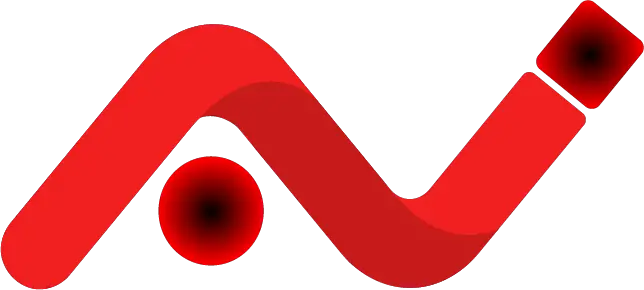Thrive Architect Review with Key Features and Other Elements
Creating a website becomes simpler with WordPress. You do not have to be an expert with coding. In fact, WordPress provides CMS where users only utilize drag and drop.
After a few adjustments, the website is ready. You see the result and some elements are not what you expect.
The problem is you need a conversion page but a basic page builder from WordPress is not enough. As a solution, a Thrive Architect will provide features and support to accomplish such a purpose.
What is a page builder? Why do you need it? Both are the most questions that people ask before knowing to thrive architect can bring more capability.
In general, this kind of builder is useful when you must create specific page such as content for marketing.
Of course, the purpose also expands into various fields such as an online store, forums, etc. One of the platforms you can see is Thrive Architect.
This one provides several features, capabilities, and support. To know more, the Thrive Architect review will explain some important aspects as references.
Thrive Architect Key Features Review
• Template
Thrive architect has many templates with various design and concept. You can choose one from hundreds of options. If this feature is too much, users may start from a simple one.
Each template contains a specific layout and configurations. When creating a website for personal, you should consider it simple and reliable.
On the other hand, templates for photographers and artists have to be engaging and interesting. The template is the first step you must choose.
If you still have no idea about the suitable template for a website, a Thrive Architect provides a guide. With vast options, users can use categories as a filter.
• Front-end editor
In the old days before the blog and WordPress, creating a website was the most luxurious thing. You required to know to code such as HTML.
After that, new platforms emerged that incorporated WYSIWYG. This is an example of CMS such as WordPress.
On the other hand, some people want more flexibility and more features. As result, they rely on page builders with a front-end editor. That’s what you get from thrive architect.
When adding content, you use the back-end section as administrator. This is part of the WordPress configuration.
After activating this builder, you will see an editor that is integrated into the page itself. Editing becomes simpler due to you only alter or remove specific contents directly.
For example, the page has several modules but one of them is not suitable for your website. You must get rid of it from the admin section.
This procedure is less effective and efficient. You need something to do as quickly as possible with far simple. Therefore, the front-end editor will handle this task.
As you know, this platform is for conversion pages such as marketing. You may see the great picture regarding the entire content and composition after seeing a preview.
Quick editing must be done immediately and this is where you must use thrive architect. As you can see, the preview shows the page will be and the front-end editor will help to do editing directly.
• Conversion elements
Thrive Architect contains conversion elements. They are necessary to attract viewers. Most beginners have problems when adjusting contents, keywords, modules, plugins, and layout. They do not know what to do.
This is not an issue if a website is just for personal, not business or marketing. On the other hand, many companies also use too much simplicity. People only visit a few times and no interesting section.
In this situation, the developer must focus on-page and website that can attract viewers and visitors as much as possible.
After that, content is also engaging with useful information. Moreover, the page has features or menus with interactive design and function.
A page builder is a solution for such a purpose. This is where a Thrive Architect comes into the right place. The conversion element is one of the key features of a thrive architect review.
• Pricing
This platform is a premium plugin or page builder. You must pay based on services or licenses you will use. Pricing has several options. Users can get licenses for a single website.
This offer is common for personal use. For more licenses, you pay more as bulk order such as one payment for 5 to 10 websites.
This is the best solution for web developers. They understand the value of Thrive Architect and recommend clients to obtain license.
The next question is people will ask whether the price is expensive or not. It is difficult to provide a fixed explanation.
Even though this platform has a definite price, you should consider value. After paying for a subscription, you will receive access and all features.
• Compatibility
As a plugin, this page builder is compatible with many templates you have been installed on WordPress.
From the previous list, you know that users will receive various templates from Thrive Architect. On the other side, users can keep their own without changing into a new one.
The good thing about WordPress is one website can change into tons of templates easily with a single platform.
Even though users implement different plugins and builders, the existing one still intakes. You can choose the template after the work is done.
Compatibility also includes the capability to work on various modules. After starting this builder, you just drag and drop content. Some modules are already part of this platform.
On the other hand, users may add their own. There is no issue when you do such a thing. As long as compatible with the latest WordPress, the new module is definitely suitable for Thrive Architect.
• Email integration
You can manage email and other related services with this builder. As you can see, this one is an important part when users create a website for marketing and business.
This process is easily done after users follow the procedure. For your information, a Thrive Architect provides direct guidance on each section and features. Everyone just follows them properly.
• User interface
This platform has an intuitive user interface. After installation is done, you can see the menu in this plugin.
Page builder layout appears with drag and drops configuration. The user starts with creating a new page and adding content.
After that, they put some modules and anything directly. This interface is also mobile-friendly so that users may edit on their smartphone.
• Support
The next feature is support from the official developer. As a user, you can ask almost anything. Support includes tutorials, videos, forums, and community.
Those are useful references and guides for users. In fact, you can send a personal message directly when an unexpected thing happens.
Customer service and technical operators will respond with useful solutions.
After exploring key features, the next section on thrive architect review will be pros and cons. Each will have specific measures including an explanation.
You need to know them before deciding to use this page builder.
Thrive Architect Pros Review
• Vast templates
After installing a thrive, architect, you go to the template and find vast options. This is one useful thing from this service.
Each has a unique design that can be customized easily. In fact, you should edit some things from the selected template to adjust with contents and theme.
• Useful for marketing page
Conversion elements are the strong point of this builder. The developer seems to put too much effort to ensure users can obtain more viewers.
That’s the important part when developing a new website. In fact, you can integrate this builder into an existing one.
• Simple editing
Front editing has a more practical use. It will reduce effort and time when users must edit as soon as possible.
Moreover, they can see the result immediately. Simple editing also includes an intuitive layout when starting a new page.
User interface configures menus with easy access. Users can get what they want directly. Moreover, editing is just dragging and drop where anyone can do it properly.
• Price is fair
Another good side is pricing. A premium page builder, thrive architect provides a fair price. After the subscription is active, users can get access directly to full features. You pay and receive the return.
Thrive Architect Cons Review
• Too much conversion
One issue is too much conversion might lead to excessive and unnecessary content. In that case, adjustment is mandatory so that the new page looks normal but still attractive enough to get more views.
• Many options
Thrive Architect is a page builder with extra options on several features. For example, a vast template seems the benefit due to many variations.
Users can change into a new one and do some editing. On the contrary, they only use the most important and useful. It is rare for web developers for trying every option unless necessary.
Thrive Architect review shows you that everything has pros and cons even for the best ones. A page builder is useful when a web developer must create a website with engaging and interesting content. With this platform, the process is quicker and simpler.
More features are available to support the project. On the other side, there is always the issue such as options are too much. That’s what you see from Thrive Architect.
Conclusion On Thrive Architect Review
With the conversion element, this builder is the best choice. Today, the website has to be more attractive and interactive.
Static and dull is no longer an option unless the main purpose is not more views. After paying for a subscription, users receive more access and features.
Thrive Architect has a front-end editor, email integration, many templates, intuitive interface, and support. After you pay, those are what you get in this service.