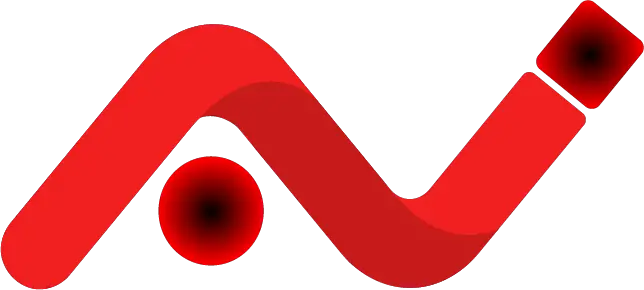The Best WooCommerce Plugins
WooCommerce is the most popular eCommerce store platform and it is created as a plugin for WordPress.
It is released in 2011 and has become popular ever since because of its intuitive user interface and simplicity.
WooCommerce also has a wide range of plugins to add features to your store so you can manage your online business easily.
In this article, I will review some of the best WooCommerce plugins to enhance your online store and drive sales to your online business hence you can increase your online income.
Beeketing for WooCommerce
Beeketing is a marketing automation plugins for WooCommerce to customize your store and make them look better.
The features you can get include:
- Personal recommendation to track visitor’s activity on your store and show them personalized recommendation based on their interest.
- Sales pops is a feature in which your ecommerce store will give visitors notification when recent visitors purchased something from your store.
- Abandoned cart notification feature will send notifications to the visitor’s browser to remind them about the products your customers have already added in the cart.
- Quick Facebook Chat helps you to reach your customer and have a chat session via Facebook messenger
- Better Coupon Box feature will help you to manage coupon code to send to your customers
- Email notification wills send a “thank you for purchasing…” message to your visitor’s email. The content of the message will be generated automatically by this plugin
- You can add countdown timer for particular product which indicate limited time offer to motivate your customers to get it before the price goes up
- Suggest related products before checking out process occurs
- And many more
The pricing for the premium version of plugin is starting at $20 per month.
This plugin will record your visitors’ activity in your store to suggest more products in order to make them spend more.
This plugin is very customizable. You can change color and styles to give it a new look you desire.
The plugin is compatible with mobile browsers and it can adjust accordingly based on visitors’ device screen to accelerate purchase your customers made through mobile devices.
Order Delivery Date
The plugin enables your visitors to decide when their orders should be delivered on the checkout session.
The features of this plugin are as follows:
- You can give your customer ability to choose delivery time and date of their orders on the checkout page
- You can deactivate specific days on which you don’t deliver products
- You can limits how many deliveries and orders for customers per day
- Customers are given options to choose “As Soon As Possible” delivery options
- You can disable delivery option for featured and virtual products
- After the customers have chosen the delivery date and time for their orders they can see their delivery date and time on the WooCommerce Order Page located in admin dashboard.
- You can create timeslots for products delivery days or for particular delivery dates
This WooCommerce plugin is available as a free and paid version, but in the paid version you will get additional features such as:
- Ability to customize schedules for delivery by product categories, shipping methods and pickup locations
- Ability to create timeslots in bulk rather than individually
- Ability to sync with Google Calendar service
- You will get Business days options
- You can get weekday settings
- Added feature for estimated delivery
- Added integration with third party shipping plugins
The PRO version costs you $99 for per website.
WooCommerce Currency Switcher
This multicurrency plugin helps your visitors to switch currencies based on real rates and pay in your visitors’ preferred currency too.
WooCommerce Currency Switcher is a good tool to have if you expect visitors from other countries to purchase products from your store.
WooCommerce Currency Switcher has more than 50.000 active installations with 4 stars rating on wordpress plugins repository.
WooCommerce Currency Switcher is available for free on wordpress repository and the premium version can be purchased on CodeCanyon for $31
These are the features you can get by installing WooCommerce Currency such as:
- You can use plugin shortcode to insert currency switcher on any post and page on your website
- This plugins have three widgets. They are currency converter. Currency switcher and currency rates which you can place anywhere
- The currency can be set to adjust according to visitor’s countries
- Added option to show info icon near the products price. When visitors hover their mouse on it they will see prices of products in all other currencies
- You can create your own currency symbols to your desire. You can even create a currency which is fake and does not exist in real life
- Ability to collect statistics about currencies switching for business purposes. However, this feature will not record customers’ private and sensitive data
- You can update currency rates each five minutes, each 45 minutes, hourly, daily and even monthly. You can also disable this option and set your own currency rates manually and many other useful features
The premium version will let you to have unlimited currency counts while in free version you can only have two currencies.
WooCommerce Direct Checkout
WooCommerce Direct Checkout is a plugin to simplify checkout process.
You will be able to let customers to skip shopping cart page. Some key features on this plugins are:
- Ability to activate or deactivate direct checkout option
- You can add “continue shopping” button to your store product page
- You can change “Add to cart” button to any text you wish
- Added ability to avoid reload or refresh checkout page
- Help trim down cart abandonment
- Simplify the process of products check out
Visitors do not like complex checkout process and this plugin is aimed to make checkout process easier, thus increasing chance for the customers to continue with the purchase.
The free version of WooCommerce Direct Checkout is available on wordpress repository.
WooCommerce Google Analytics Integration
WooCommerce Google Analytics Integration allows you to link your Google Analytics to your WooCommerce Store.
With this plugin you can send transaction information to be processed and send to your Google Analytics data.
This plugin supports Universal Analytics, Global Site Tag and improved eCommerce even tracking.
WooCommerce Google Analytics Integration plugin is helpful for you if you want easy way to track your store traffic data without having to log in to other service.
The price plugin is free of charge and can be downloaded from wordpress plugins repository.
Google Product Feed
This WooCommerce plugin allows you to generate instantaneous feed that stores product data to Google Merchant Center as a result you can run Google Product Ads.
The main features of Google Product Feed are:
- Real time stats which shows the latest information for your products
- Fully compatible with common WooCommerce extensions
- The ability to capture data required by Google using additional data from the plugin for products and variations
This plugin enables you to make your products displayed in Google Merchant Center and allows you to provide product details to Google Product Reviews as well as Bing product Feed.
By doing this your products can be optimized to be listed on search engines.
The free version of this plugin is not available. The price of Google Product Feed starts from $79 for one website.
WooCommerce Checkout Field Editor
Checkout Field Editor or also known as (Checkout Manager) as a plugin for WooCommerce
allows you to add, edit and delete as well as change display order of your fields showed on your checkout page.
With this plugin you can edit custom fields in your store Billing, Shipping and other fields sections.
In the editor you can provide new values for name, label, type, class, placeholder, label class, etc.
You should use this WooCommerce plugin to collect extra data from your customers to customize their orders.
This plugin can also let them to choose a delivery date and time and more.
The live demo of this plugin is available on the wordpress plugin repository. The price is free of charge but the premium version costs $49 for one website.
TeraWallet – For WooCommerce
This plugin was originally named WooCommerce Wallet but the developer has changed its name to TeraWallet.
This last plugin is created to act as your customers’ digital wallet. The visitors can use this digital wallet to purchase products from your store.
The customers can add cash to their digital wallet using payment methods set by you.
You can set rules for cashback based on the product or cart price. Your customers will get cash back sent to their wallet account.
The plugins have key features as follows:
- Your customers are able to have wallet system as payment method option
- You can set wallet system payment method title for the front end interface
- The store admin can process refund by using money from the wallet
- Your users can transfer money from his/her wallet to other user’s wallet
- This plugin can convert WooCommerce coupon into cashback
- And more
This plugin is a convenience solution for your customers and it adds extra security because they don’t need to repeatedly enter their credentials for every purchase.
The price is free of charge but this plugin has paid extensions which add more features.
Conclusion
The list of WooCommerce Plugins above can help you step up your online business game.
With so many plugins available you can customize your online store and optimize them according to your need.