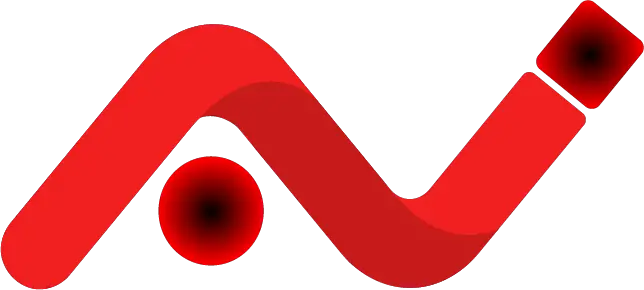Elementor Review: What’s So Good and Bad about It?
Creating your own website or blog may take time especially when it comes to increasing the page visitors and designing.
No matter how good it is, if you don’t make any efforts in increasing it, it will be no sense.
Thus, using a page builder is much recommended. Nowadays, there are many page builders available on the internet. The cost is just reasonable as it doesn’t cost you much.
Before choosing one, make sure to do such research to determine which one suits you the best.
A page builder plugin is used to exploit the usage of content management systems like WordPress.
As an extra software, the plugin enables you as the user to customize your page building experience based on your needs as well as improving output eminence.
Several considerations are needed to be taken into account when choosing a good page builder.
One of the most popular yet useful page builder is Elementor. Elementor is such a great page builder as it is free as well as helping you increase your website traffic.
The main advantage of this page builder is that you can create an impressive page design or layout.
It will affect you the most especially if you are on a budget and don’t want to hire a professional to do so.
In short, Elementor is a plugin that creates a good reputation among page builders as an effective tool for skillfully designed and visually attractive web pages.
Elementor is renowned for its interface that attaches a drag-and-drop feature. This feature enables you to use pre-built components well-known as widgets.
They make page building faster and more convenient. Even if you are a beginner, you know how it works instantly.
During the creating and editing process, the plugin allows you as the user to see the real look of the finished page.
It makes Elementor become such a convenient tool for beginners in page building who aren’t familiar with codes.
All you have to do is just exploring the plugin’s options and elements to create stylized, customized, and appealing pages.
In this Elementor review, we are going to discuss how this page builder works along with its pros and cons.
In short, we want to make you understand what excellent is all about and enlighten why everybody who has already used it can’t stop talking about it.
What’s elementor Page Builder?
Elementor is a drag-and-drop page builder for WordPress. Drag-and-drop means that you can easily drag and move design components such as buttons, images, etc.
while the visual bit is that you can see what your page visitors will see what you design.
Elementor is available with a handy interface that enables you to build pages along with posts.
Once you enable this application on the editing screen, this page builder will take over the page editing process entirely.
Just like other page builders, it allows you to create appealing layouts and designs for your page.
Regardless of the themes provided by WordPress, surprisingly, you can even create a content layout and impressive page by yourself with your own design.
Elementor, in fact, comes in 2 main versions. The basic won’t cost you at all. You don’t need to pay to access this page builder and neither need to pay to use any available features.
The pro version is available with additional features and you will need to pay about $49 per year.
The pro version is aimed at those who need more elements, abilities, and functionalities to build complete WordPress themes.
Like other page builders, the Elementor is aimed to make the page layout at ease.
It’s made to be user-friendly and make sure that those who don’t have any design skills can use it effortlessly.
Elementor Features Review
As a popular page builder, Elementor offers some great features to their customers, such as:
- The interface is simple even if you are a new user you will easily use it. You’re going to get a live preview on the right while you’re going to see sidebars with functions on the left. You are free to load different professionally created templates.
- Create and customize your WordPress layout.
- You can get this page builder for free with no other charges.
- You can create and customize even if you don’t have knowledge and skill. You can create it through the lucrative user interface.
- Compatible with WordPress themes.
- Saving entire sections and pages easily and reuse them next time.
- Elementor Canvas allows you to create a page without having any features initiating from your recent WordPress theme
Elementor Pros
A page builder such as Elementor is such a useful tool to enhance your website in advance.
The tool was launched in 2016 and has quickly become popular as it is easily used.
The tool helps you to create your own layout and design your blog content without having to know the code.
In the latest version, designing the entire blog theme without knowing the code is also available.
On a specific role, the tool is a page builder plugin with two different parts to describe:
Drag and drop
It means that you can easily move numerous elements of design such as images, forms, or buttons by dragging and then drop them. You don’t need any code at all.
Visual
You can design the content of your WordPress or blog and enable visitors to see it at the same time.
You won’t find any misperception about how it’ll look when you publish it.
In a nutshell, the tool helps you create your website the way you want with no code is needed. Here are things that make Elementor is a good page builder for your website:
- Great user interface
The interface of this page builder works on your pages and posts where it doesn’t happen in WordPress’ standard editor
- Open-source
It does not need any coding skills as it can easily be done through a convenient interface.
- Regular updates
- Extreme customization
By using this tool, you will be able to create your own design on page layout in the way how you want it.
Significantly, it works in almost all themes for WordPress. Therefore, you can save the recent design you’ve created before.
- 100% free
This tool is totally free as you don’t need to pay at all. Even though there is Elementor Pro available, but you don’t really need it.
There are no registrations and hidden costs needed.
- Awesome global widget
- Active group on Facebook
Elementor cons
While there are some advantages of Elementor, some drawbacks also come around.
We have resumed all the drawbacks of Elementor in this Elementor review that should be kept in mind.
- Some users are feeling dissatisfied with code efficiency and speed performance.
- After upgrading, some users cannot open it. The page builder should be able to detect incompatibility and provide some warnings to make things at ease.
- The template of Pro and free are displayed together. It would be better to separate the two different types of Elementor a user has chosen.
Elementor Pro version
Do you really need to use the Pro Version of Elementor? Well, it depends on some factors.
What do you want? If you just want a well-styled page, then the basic version is perfect.
Since the page builder is free, you don’t need a budget for your page building.
On the other hand, the pro version is perfect if you want to build your entire website along with themes. The pro version is also featured with theme building.
It’s also available with more features that provide you more controller over your website’s appearance.
It’s up to you to decide which version of Elementor suit you best. If it is your first experience, it’s good to try the basic version as it’s free.
After familiarizing yourself with it, then you can upgrade it to the pro version.
Final thoughts
Elementor is suitable for beginners as it is user-friendly comes with a handy interface.
Unlike other page builders that offer free trials, Elementor is totally free, especially for its basic version.
Hence, it’s perfect for a budget blogger. However, just like other page builders, Elementor also has some drawbacks like its lack of basic features the users use when designing a page.
Changing column width is also difficult as well as adjusting the pages.
The pro version offers more features if you want more page layouts. It allows you to build your website theme entirely from scratch.
Overall, the performance of Elementor is great. Even though some things that need to be fixed, the plugin is being updated constantly. Since Elementor is open-source, you can easily upgrade the plugin with plentiful add-ons available.
However, the plugin may seem confusing as it comes with lots of moving parts, particularly if you have never utilized a page builder for your page before.
Elementor review is useful as it provides adequate resources and guidelines which is very helpful.