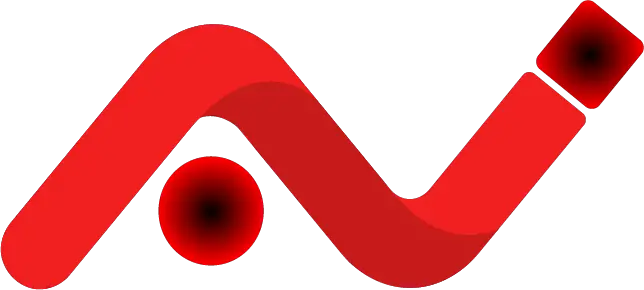The Best WordPress Plugins To Create Premium Contents For Your Website – Membership Website
If you have a website and want to create premium contents that only registered members can see, then you need plugins to add membership system to your website.
Membership wordpress plugins allow you to create memberships and restrict your premium content only to your members.
Let’s discuss about wordpress memberships plugins to help you create stunning premium contents for your website.
What is a membership website?
In simple term, a membership website is a paywall you build for your premium content to limit access to those registered members only.
Your members need to input their credentials to gain access and get exclusive contents and privileges.
The benefits you can get from setting up membership website are as follows:
- You can earn income by giving subscription to your members. Once they subscribe you will get recurring income
- Membership plugin allows you to create valuable contents within your niche website
- Build paywall that can be accessed only by registered members who paid subscriptions. With this model you can have controls over your contents on your website
Before you choose what membership plugins to use it is better to understand what to expect in a membership site plugins.
The best membership plugins are the ones that:
Easy to use
There are so many plugins available on WordPress but if you are not a tech-savvy person and hiring a developer is not an option for you then you should choose a membership plugin that is easy to operate
Features
Not all plugins are created equals and this applied to membership plugins too.
Before you buy or purchase a plugin make sure you spare time to look at plugin’s features such as drip content feature, subscription management and other features you might need for your niche.
In this article I will give you the list of the best wordpress membership plugins
1. MemberPress
Memberpress is a WordPress plugin that allows you to make a membership system on your website where your users can register for a membership.
The features you can get with the MemberPress plugin is as follows:
- This plugin allows you to create multiple membership levels which support trial as well as recurring payment. With MemberPress plugin you can allocate different contents and products for each membership level. MemberPress also has ability to create membership groups for your members to upsells and upgrade.
- MemberPress allows your members to edit their account information, choose payment options and manage subscriptions.
- The great feature of MemberPress plugin is you can allow your members to pause and restart membership to help reduce financial overhead in your membership programs
- It has easy user interface. You can create login page, setup pricing rate and as well as create thank you pages
- This plugin has complete access control where you can limit access to posts, pages, media and document anywhere on your website
- This plugin comes with third party services integration such as Aweber, BuddyPress, mailchimo, LearnDash, Constant Contact and others
- MemberPress plugin has detailed documentations. You can easily find a particular help topic and recommend solution for it
- You can create forums and protect them with passwords
- This plugin allows you to drip feed your contents thus your registered members can view them after a specific time only
The limitation of MemberPress plugin is that it is expensive and offers no lifetime option.
MemberPress WordPress Plugin can be purchased with price starts at $258 – $349 per year.
2. WooCommerce Memberships
WooCommerce Memberships plugins is an addon for WooCommerce which allows you to build membership system.
This plugin is integrated to your online store. With this plugin you can limit who can access your content and create a drip feed content for your members.
Before you install this membership addon you have to install WooCommerce wordpress plugin first because this addon is designed solely for WooCommerce wordpress plugin.
To set a recurring payment system you also need WooCommerce subscription addon installed.
Here are the main features of WooCommerce membership addon for WooCommerce.
- You can set a schedule when your contents can be viewed by your registered members
- WooCommerce membership addon allows you to set up options for free shipping for your members and give coupons for your non-members
- Your members have the ability to control their membership through a dashboard
- This plugin allows you to import and export member list to a CSV file while you can edit later on with spreadsheet programs such as Microsoft Excel
The downside about this plugin is that you have to install WooCommerce Payment Gateways to enable payment system on your website and the payment plugin also charges you additional price.
3. Restrict Content Pro
Restrict Content Pro allows you to easily create a membership system on your website.
This simple plugin integrates smoothly with your WordPress website and this plugin can restrict access according to a user role, therefore only registered members can view your protected contents.
Restrict Content Pro has been installed more than 10.000 times with 3.5 stars rating and it is one of the most popular plugins on WordPress to handle membership systems.
The free version is available for download on WordPress plugin repository but the paid pro version has more advanced features such as:
- Ability to create unlimited numbers of membership levels
- Restrict Content Pro has native integration with many payment gateway such as Stripe, PayPal, Braintree, Authorize.net and 2Checkout
- This plugin allows you to create unlimited discount codes as you wish as well as create fixed amount of discount percentage
- You can view stats to track information and performance of your membership
- This plugin allows you to export membership data as CSV file
- Restrict Content Pro allows you to set reminder for account expiration, send welcome message via emails and email payment confirmation
- Integrated with AffiliateWP plugin
Restrict Content Pro is most suitable for the following niches:
- Group accounts
- Member blogs
- Club memberships
- Support agreements
- Magazine subscriptions
- Private communities
- And many more
Restrict Content Pro price starts from $99 to $499 per year and the price depends on the addons included and number of websites you have.
4. Paid Memberships Pro
Paid Memberships Pro plugin was created in 2010 and has grown into one of the most user friendly plugins.
This plugin has the most complete membership management and subscriptions system for wordpress.
Paid Memberships Pro allows you to start, manage and grow your online membership niche.
This plugin is developed for many purposes such as newsletters, content sites, clubs, subscription products and many more.
The features of Paid Memberships Pro plugin for wordpress are:
- The ability to restrict content access to registered members only
- This plugin enables you to create unlimited numbers of membership levels and you can set separate pricing including trials, free memberships, subscriptions, recurring payments, onetime payment and more.
- This plugin is integrated with PayPal, Stripe and other popular payment gateways.
- You can manage membership data on your website and view stats and reports about revenue, sales, expirations, signups and cancellations
- Memberships Pro plugin for wordpress is 100% open source and compatible with many third party platforms
- This plugin enables you to set option which allows search engines like Google to index your premium content so your website can get rank for keyword searches
The free version of Paid Memberships Pro plugin can be obtained from wordpress plugin repository.
The free version does not have premium support and updates.
In order to get supports and install supporting addons you need to purchase the PRO version for $297 per year.
5. S2Member
S2Member wordpress plugin is a wordpress membership plugin which available in free and paid pro version.
This plugin has decent features making it the most comprehensive plugins.
The main features of S2Member wordpress plugin are:
- It has free version so you can try it right away. The free version however has limited features compared to the PRO version but it is a pretty good plugin for those who are just getting started to make a membership website.
- The free version only supports PayPal as the payment option. To get more payment options you ought to upgrade to the paid version
- This plugin can be integrated with BuddyPress and bbPress
The free version of S2Member wordpress plugin has limited features and to get additional features and supports you have to purchase this plugin at a onetime fee of $89
6. aMember Pro
aMember Pro is membership management solution to manage members and keep track of payments.
This plugin provides membership system for wordpress along with other features such as user registration, affiliate program management and integration with third party plugins.
aMember Pro plugin is capable of doing membership management such as:
- This plugin allows you to create unlimited number of memberships with unlimited levels and items
- aMember Pro plugin is integrated with different payment gateways such as ClickBank, PayPal, Zombaio, 1ShoppingCart and many more
- You can change the language into Spanish, German, Russian, Greek, Chinese and French
Please be aware that some wordpress plugins might have compatibility issues with aMember Pro plugin so make sure you check for conflicting plugins upon installing aMember Pro.
Conclusion
Creating a membership system is easy with WordPress since it has so many plugins created for this very purpose.
Make sure you choose a plugin that is suitable for your membership model and don’t forget to check for plugins conflicts because some plugins might conflict with each other.
If you are just getting started in membership business it is recommended to try free plugin for testing purpose and you can start purchasing plugin if it is suitable for you and your niche.